With UndercoverDevs AI Teacher, you can generate exam papers that closely resemble those found in real tests. Our AI question paper generator is designed to give students a head start by producing authentic exam papers using subjects, topics, or even images of your notes and homework.
Sign up now to unlock all learning features and resources.
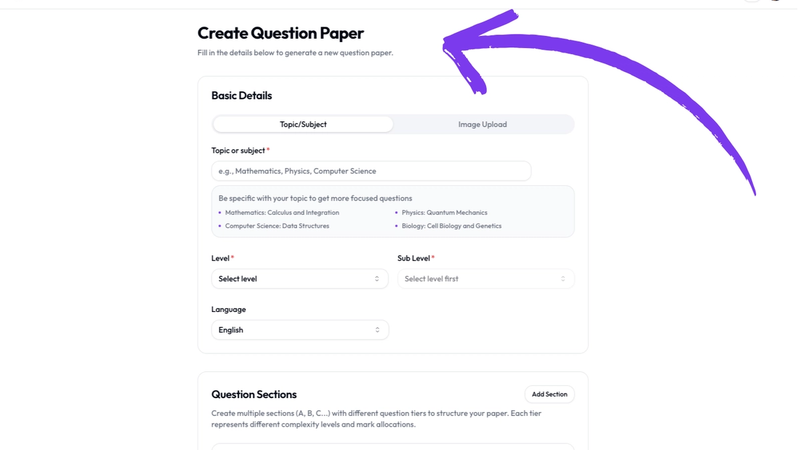
Question Paper Generator Page
Our question generator feature is simple to use and offers a range of options to create your custom exam. Here’s how you can generate a high-quality exam paper using our tool:
Before you can start, you need to sign up or log in to your account at undercoverdevs.com.

Screenshot showing the sign-up/login page
Once you’re logged in, you will be redirected to the /new page. Here, you will see several feature options like Manage Quizzes, Simplify PDFs, and our Question Paper Generator AI.

Screenshot with arrow pointing to the Question Paper Generator card
Click on the Question Paper Generator option. This will take you to your Question Papers Page where you can view all the papers you have previously generated. On this page, you will find a [+ New Paper] button.
![Screenshot showing the Question Papers Page with the [+ New Paper] button](https://cdn.sanity.io/images/fw6hwibn/production/669094463b6a4f13c865491d02e766e30ad81797-1440x900.png?w=800)
Screenshot showing the Question Papers Page with the [+ New Paper] button
Click the [+ New Paper] button to navigate to the paper generation page.
On the paper generation page, follow these easy steps:

Screenshot showing the form with subject, image upload, level, language, and section details
After entering your details, click the generate button to see your exam paper come to life. Our question paper generator AI produces exam papers that are realistic and neatly divided into sections with specific mark allocations. Once generated, you can easily download the paper as a PDF.

Screenshot displaying a generated exam paper
Navigate to the Question Paper page, where you can view all the papers you have previously generated. Click on any question paper you want to download, and it will take you to the Question Paper Preview page. There, you will see the 'Export PDF' button. Clicking on it will download the question paper in PDF format.

Screenshot showing Export PDF button to download the Question Paper
-----------------------------------------------
Our tool stands out from other exam generator platforms because:
UndercoverDevs AI Teacher is your ultimate solution for creating realistic and efficient exam papers. By harnessing advanced technology, it serves as an AI question paper tool that streamlines the process of generating tailored exam content. Whether you're looking for a robust question paper generator AI or an exam paper generator AI free option, our tool delivers exceptional, user-friendly results every time.
UndercoverDevs AI Teacher provides a powerful question paper generator that helps students generate exam papers using simple inputs such as subjects, topics, or images. With our tool, you can easily create exam papers that are both realistic and organized—perfect for practicing and excelling in your studies. Whether you need to generate exam questions quickly or want a reliable AI question paper generator, our platform is designed to meet your needs.
Start your journey to better exam preparation with UndercoverDevs AI Teacher today!